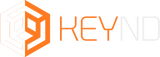Your cart

Enrol in the Capcut Video Editing Masterclass to unlock your creative potential and start producing captivating videos with ease. Sign up now and elevate your video content to the next level!
- Introduction – Capcut Video Editing Masterclass: Kickstart your video editing journey with an overview of what to expect in this masterclass, including key objectives and the skills you'll acquire.
- Downloading and Creating an Account Online: Learn how to download Capcut, set up your account, and navigate the initial setup process to get started with video editing.
- General Overview of the Platform – Capcut Video Editing Masterclass: Familiarise yourself with the Capcut interface, understanding its layout, tools, and features for efficient video editing.
- Importing Media Files: Master the process of importing videos, photos, and audio files into Capcut for editing.
- Recording with Capcut: Discover how to use Capcut's built-in recording features to capture videos directly within the app.
- Basic Editing of Clips: Dive into the basics of clip editing, including trimming, splitting, and arranging clips on the timeline.
- Transcript-based Editing: Learn how to use transcripts for editing, making it easier to align your edits with spoken words in your videos.
- Adding Text – Capcut Video Editing Masterclass: Explore the various text options in Capcut, including fonts, colours, and animations to enhance your videos.
- Adding Colouration – Capcut Video Editing Masterclass: Understand how to adjust colours, contrast, and brightness to achieve the desired look for your videos.
- Adding Transitions – Capcut Video Editing Masterclass: Add smooth and creative transitions between clips to elevate the visual appeal of your videos.
- Adding Music and SFX: Incorporate music and sound effects into your videos, learning how to adjust audio levels and timing.
- Adding Stock Videos and Photos: Utilise Capcut's library of stock videos and photos to add professional-quality visuals to your projects.
- Adding Captions to Clips: Create captions for your videos, ensuring accessibility and enhancing viewer engagement.
- Adding Stickers, Effects, and Filters: Personalise your videos with stickers, visual effects, and filters for a unique and polished look.
- Adding Keyframes – Capcut Video Editing Masterclass: Master the use of keyframes to create custom animations and motion effects within your videos.
- Removing Image and Video Backgrounds: Learn how to remove backgrounds from images and videos, a useful technique for creating composites or focusing on subjects.
- Exporting Videos – Capcut Video Editing Masterclass: Complete your projects by exporting videos in various formats and quality settings, ready for sharing or publishing.
- Convert Script to Video: Transform written scripts into engaging videos using Capcut's tools and features.
- Using Capcut on PC: Extend your editing capabilities by using Capcut on a PC, offering a larger workspace and enhanced control.
- Conclusion + Project – Capcut Video Editing Masterclass: Wrap up your learning experience with a final project that consolidates your new skills, and explore the next steps in your video editing journey.