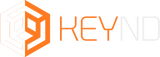Your cart

Enrol in the Davinci Resolve: Complete Video Editing for Beginners course today and start your journey to becoming a proficient video editor. Sign up now to unlock your creative potential and bring your video projects to life!
- Course Introduction: Start with an overview of the course, what you will learn, and how to navigate through Davinci Resolve.
- Downloading and Installing the Software: Step-by-step instructions on how to download and install Davinci Resolve on your computer.
- Creating a Project: Learn how to create a new project and understand the initial settings for optimal workflow.
- Overview of the Platform: Get acquainted with the Davinci Resolve interface, including key areas and tools you'll be using.
- Basic Settings: Adjust the basic settings for your project, setting up your workspace for efficient editing.
- Importing Media Files: Understand how to import your video, audio, and image files into your project.
- Basic Editing Tools: Familiarise yourself with the essential editing tools available in Davinci Resolve.
- Basic Video Editing: Dive into basic video editing techniques, including cutting, trimming, and sequencing clips.
- Adding B-rolls: Learn how to enhance your main footage with B-rolls to add depth and interest to your videos.
- Adding Audio and Volume Control: Integrate audio tracks into your project and master volume control for clear, balanced sound.
- Adding Text: Discover how to add text overlays, titles, and credits to your videos.
- Adding Transitions: Spice up your videos by adding smooth and engaging transitions between clips.
- Dynamic soom and Timeline: Explore the dynamic soom feature and understand how to navigate the timeline effectively.
- Adding Colour: Enhance the visual appeal of your videos with basic colour correction and grading techniques.
- Keyboard Shortcut: Boost your editing speed and efficiency by learning key keyboard shortcuts for Davinci Resolve.
- Rendering and Exporting: Finalise your project by rendering your video and exporting it in the desired format.